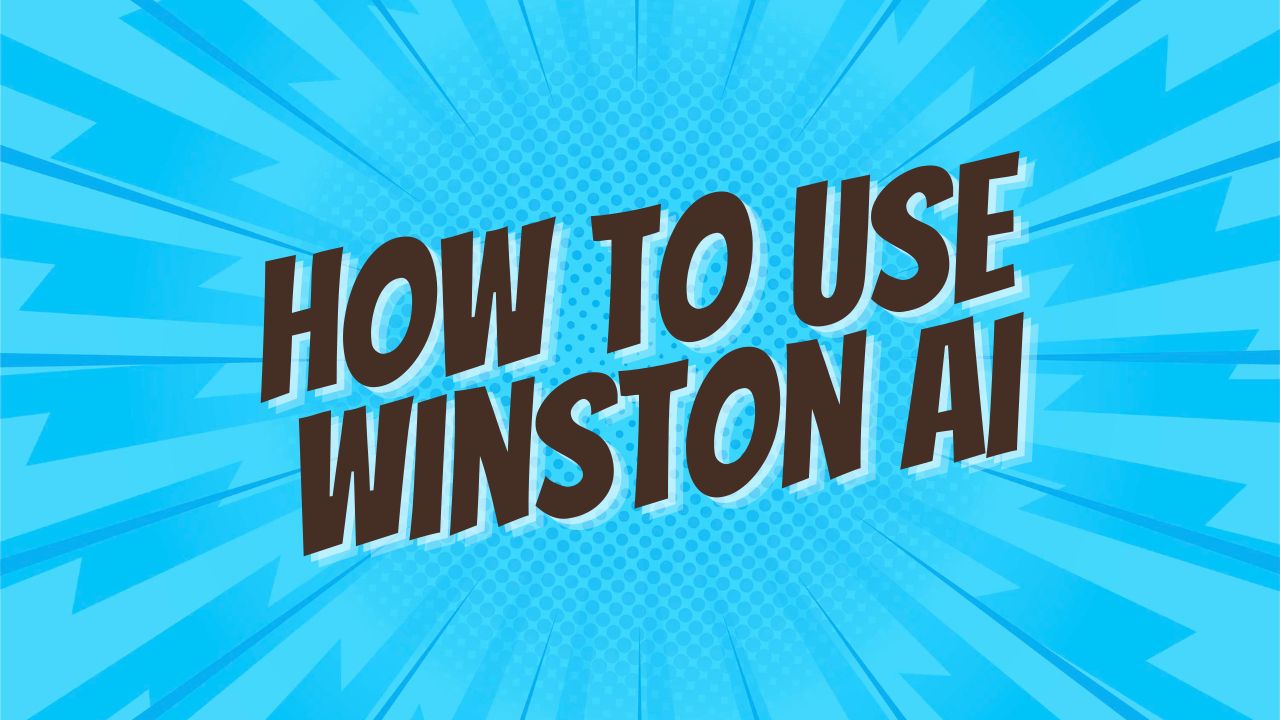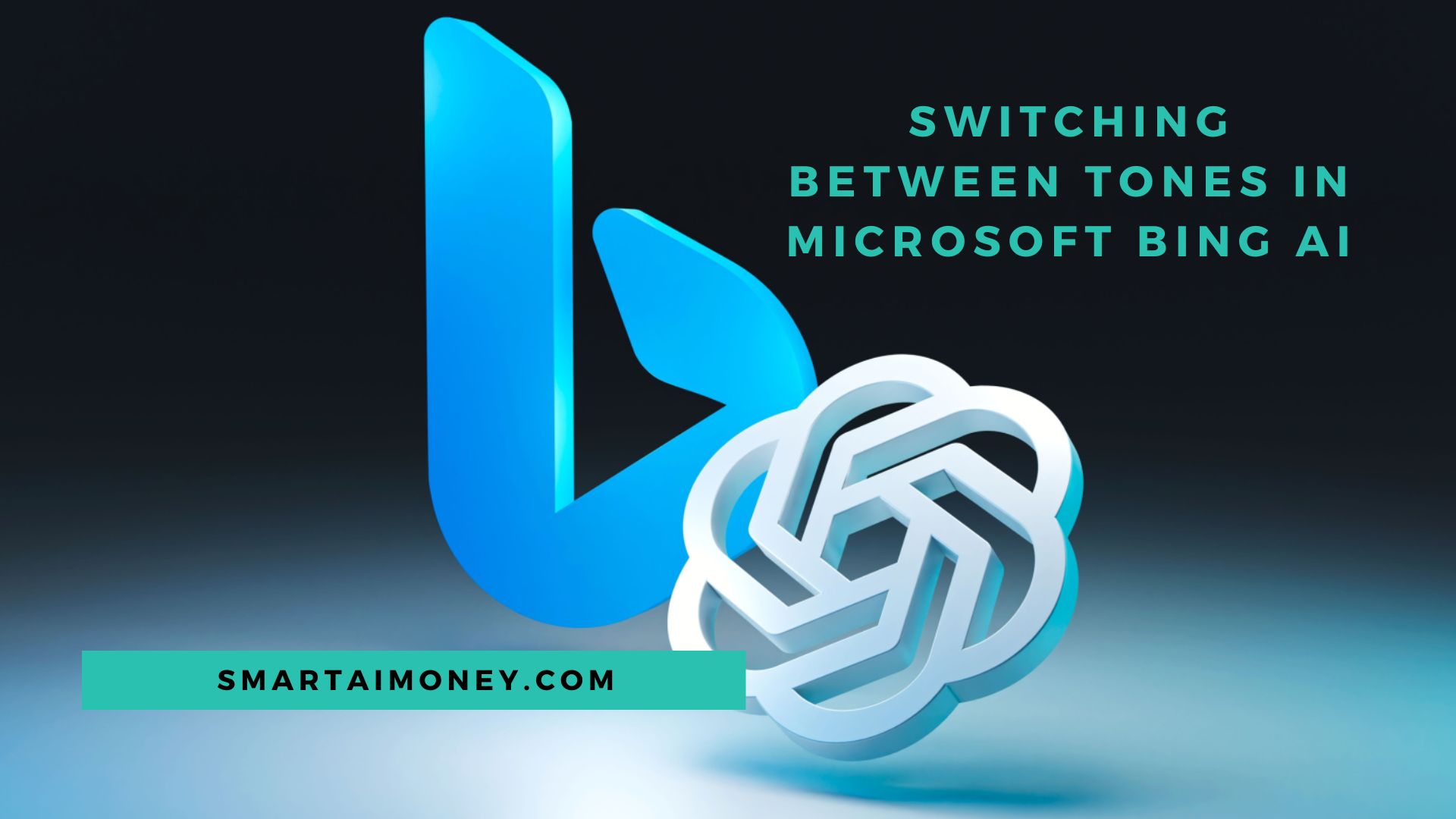How to use safetensors with Automatic1111
Unlock the full potential of Safetensors with our comprehensive guide on using Safetensors with Automatic1111. Learn the key features, step-by-step usage, and tips for optimization. Safetensors provide a safe and efficient way to handle large multi-dimensional arrays, making them indispensable for data scientists and machine learning engineers. What is Safetensors Automatic1111 In the ever-evolving landscape … Read more